In today’s digital world, email has become a primary method of communication for businesses across various industries. However, with the convenience of email comes the risk of potential data breaches and unauthorized access to sensitive information. It is therefore crucial for businesses to implement robust email data protection measures to safeguard their valuable data. This article will explore the importance of email data protection and provide practical tips and best practices for businesses to ensure the security and confidentiality of their email communications. Additionally, we will address common questions and concerns regarding this topic, offering concise and informative answers to help businesses navigate the complexities of email data protection. By prioritizing email data protection, businesses can mitigate risks, protect their reputation, and maintain the trust of their clients and customers.
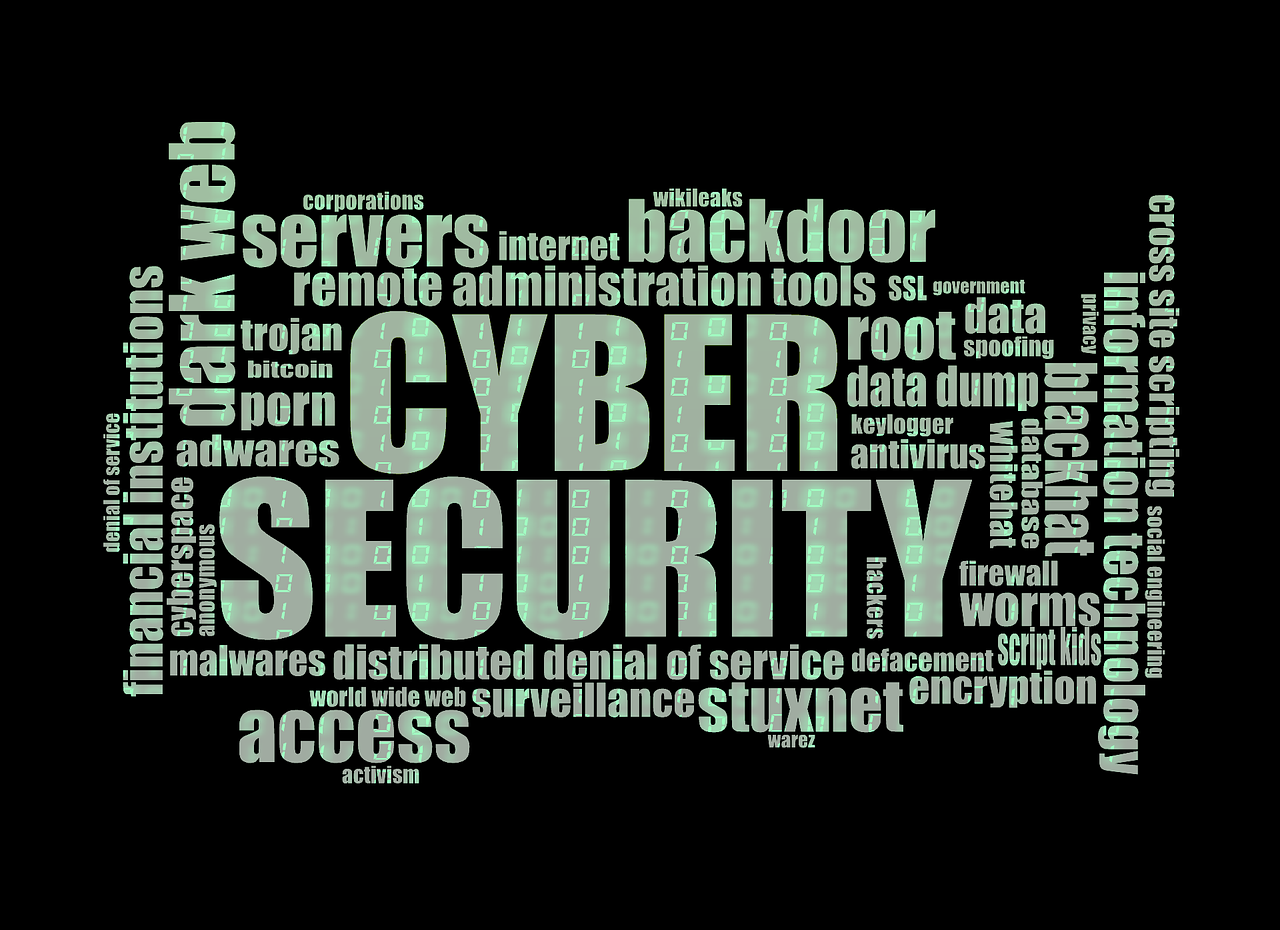
Email Data Protection
Email data protection is a critical aspect of safeguarding sensitive information transmitted through email communication. With the increasing reliance on email for both personal and professional purposes, it has become essential to implement robust measures to protect the confidentiality, integrity, and availability of email data. This article will delve into the importance of email data protection, the regulations governing it, common threats to email data, best practices for protection, and the significance of email data protection for businesses.
Why Email Data Protection is Essential
Introduction to Email Data Protection
Email communication plays a pivotal role in today’s digital world. It allows for seamless and efficient communication between individuals and organizations. However, the convenience of email also brings along a plethora of risks and vulnerabilities that can expose sensitive data to unauthorized access or compromise.
The Importance of Email Communication
Email communication has become the backbone of modern communication, used by businesses of all sizes to exchange information, collaborate with colleagues, and communicate with clients. It serves as a primary form of professional communication, making the protection of email data paramount to safeguarding business operations, maintaining customer trust, and preventing financial loss.
Risks Associated with Email Data
Email data is increasingly targeted by cybercriminals due to the vast amount of sensitive information transmitted through email platforms. Unauthorized access, data breaches, insider threats, phishing attacks, and malware propagation are among the significant risks associated with email data. These threats can lead to reputational damage, financial loss, regulatory non-compliance, and legal repercussions.
Legal and Regulatory Requirements
In today’s regulatory landscape, there are various laws and regulations that mandate the protection of personal and sensitive data, including email data. The failure to comply with these regulations can result in severe penalties, legal actions, and reputational damage. Businesses must understand and adhere to these requirements to ensure email data protection.
Understanding Email Data Protection Regulations
Overview of Email Data Protection Regulations
Email data protection is subject to several regulations aimed at safeguarding personal and sensitive information. These regulations dictate the collection, storage, transmission, and disposal of email data, ensuring the privacy and security of individuals’ personal information. Compliance with these regulations is essential for maintaining legal and regulatory obligations.
General Data Protection Regulation (GDPR)
The General Data Protection Regulation (GDPR) is a European Union regulation that governs the protection of personal data. GDPR applies to businesses that handle the personal information of EU residents, regardless of their location. It imposes strict requirements on the collection, storage, and processing of personal data, including email data. Any organization that falls within the scope of GDPR must implement appropriate measures to protect email data and obtain explicit consent from individuals for processing their personal information.
California Consumer Privacy Act (CCPA)
The California Consumer Privacy Act (CCPA) is a privacy law that grants California residents specific rights regarding the collection, use, and sale of their personal information. Businesses that deal with California residents’ personal information, including email data, must comply with CCPA requirements. This includes implementing robust security measures to protect email data from unauthorized access, notifying individuals about the collection and use of their data, and providing an opt-out option for the sale of their data.
Health Insurance Portability and Accountability Act (HIPAA)
The Health Insurance Portability and Accountability Act (HIPAA) is a U.S. federal law that mandates the protection and privacy of medical information. HIPAA applies to covered entities, such as healthcare providers, health plans, and healthcare clearinghouses, as well as their business associates who handle protected health information (PHI). Email communication containing PHI must be encrypted, and appropriate safeguards must be in place to protect the privacy and security of email data.
Payment Card Industry Data Security Standard (PCI DSS)
The Payment Card Industry Data Security Standard (PCI DSS) is a set of security standards established to protect credit cardholder data. Businesses that process or store payment card information must comply with PCI DSS requirements. Email data protection plays a significant role in meeting these requirements, especially when credit card information is shared through email communication. Encryption and secure email transmission protocols are crucial to maintain the confidentiality and integrity of cardholder data.
Other Industry-Specific Regulations
In addition to the aforementioned regulations, there are various industry-specific regulations that govern email data protection. For example, the Gramm-Leach-Bliley Act (GLBA) regulates the financial sector’s protection of consumers’ nonpublic personal information. Similarly, the Federal Information Security Management Act (FISMA) sets guidelines for federal agencies’ information security practices. Organizations must be aware of the specific regulations applicable to their industry and tailor their email data protection measures accordingly.
Common Threats to Email Data
Phishing Attacks
Phishing attacks are one of the most prevalent threats to email data. Phishing emails aim to deceive users into divulging sensitive information or performing actions that compromise security. These attacks often impersonate trusted entities or use social engineering techniques to manipulate recipients into clicking on malicious links, opening infected attachments, or providing login credentials.
Malware and Ransomware
Malware and ransomware pose significant risks to email data. Malicious software can be injected into email attachments or embedded within links, resulting in the compromise of the recipient’s computer or network. Ransomware can encrypt email data, rendering it inaccessible until a ransom is paid, causing disruption to business operations and significant data loss.
Data Breaches
Data breaches can occur when attackers gain unauthorized access to email accounts or email servers. These breaches can lead to the exfiltration of sensitive data, such as customer information, intellectual property, or financial records. The consequences of data breaches can be severe, resulting in financial loss, reputational damage, and legal implications.
Unauthorized Access
Unauthorized access to email accounts can occur due to weak passwords, compromised credentials, or vulnerabilities in email servers. Attackers may exploit these weaknesses to gain unauthorized access to sensitive information or use the compromised email accounts to launch further attacks, such as phishing or malware distribution.
Insider Threats
Insider threats involve malicious or careless actions of individuals within an organization who have authorized access to email data. Employees with privileged access may intentionally or unintentionally leak confidential information, leading to data breaches or unauthorized access. Policies, access controls, and employee awareness training are essential in mitigating the risks posed by insider threats.
Best Practices for Email Data Protection
Implementing Strong Password Policies
Strong password policies are vital in protecting email accounts from unauthorized access. Passwords should be unique, complex, and regularly updated. Multi-factor authentication should also be implemented to add an additional layer of security, requiring users to provide multiple forms of verification before accessing email accounts.
Using Two-Factor Authentication
Two-factor authentication (2FA) provides an extra layer of security by requiring users to provide two types of verification, such as a password and a unique code sent to their mobile device, to access their email accounts. 2FA helps prevent unauthorized access even if a password is compromised.
Regular Software Updates and Patching
Updating email software and applying patches promptly is crucial for protecting against known vulnerabilities and exploits. Software vendors often release updates to address security weaknesses discovered in their products. Regular updates and patching help ensure email platforms are secure and protected from emerging threats.
Firewall and Intrusion Detection Systems
Implementing firewalls and intrusion detection systems (IDS) helps safeguard email infrastructure from unauthorized access and malicious activities. Firewalls act as a barrier between the internal network and external threats, while IDS identifies and alerts administrators of potential security breaches.
Secure Email Gateway
A secure email gateway acts as a filter to monitor incoming and outgoing email traffic, identifying and blocking potential threats such as spam, phishing emails, and malware. It scans email attachments and checks email content for malicious links or suspicious patterns, preventing them from reaching the intended recipients.
Employee Security Training
Educating employees about email security risks, best practices, and the importance of data protection is vital for minimizing vulnerabilities. Training should cover topics such as recognizing phishing emails, identifying suspicious attachments, and reporting potential security incidents. Regular refresher training sessions should be provided to ensure employees stay up-to-date with the evolving email threat landscape.
Secure Network Infrastructure
A secure network infrastructure is instrumental in ensuring email data protection. Network segmentation, intrusion prevention systems (IPS), and robust access controls help prevent unauthorized access and limit the impact of potential security breaches. Regular network assessments and monitoring help identify vulnerabilities and ensure the network remains secure.
Monitoring and Auditing
Implementing monitoring and auditing mechanisms allows organizations to detect and respond to email security incidents promptly. Monitoring email traffic, access logs, and user behavior enables the identification of potential threats or suspicious activities. Regular audits help evaluate the effectiveness of email data protection measures and ensure compliance with applicable regulations.
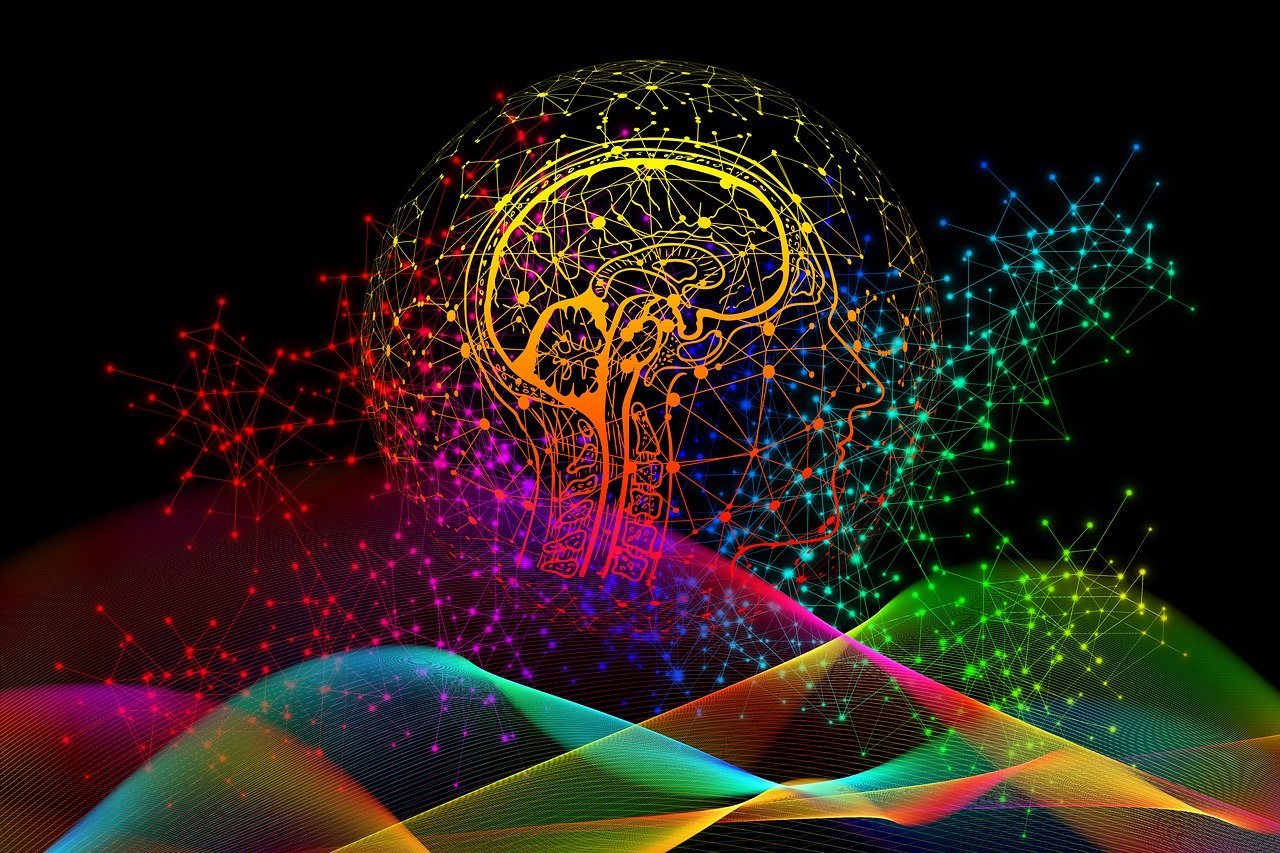
Email Encryption
Understanding Email Encryption
Email encryption is a method that involves encoding email messages to protect the confidentiality and integrity of the content being transmitted. Encryption ensures that only the intended recipients can access and decipher the message, preventing unauthorized individuals and cybercriminals from intercepting or tampering with the email data.
Types of Email Encryption
There are two main types of email encryption: end-to-end encryption and transport layer security (TLS) encryption.
End-to-End Encryption
End-to-end encryption is a method in which the email message is encrypted on the sender’s device and can only be decrypted by the intended recipient. The encryption and decryption occur at the endpoints, ensuring that even if the email is intercepted during transmission, it remains secure.
Transport Layer Security (TLS)
Transport Layer Security (TLS) encryption is a security protocol that encrypts the email data while it is in transit between the sender and the recipient. TLS protects against interception and tampering of email messages during transmission. However, it only secures the communication between the mail servers and doesn’t provide end-to-end encryption.
Public Key Infrastructure (PKI)
Public Key Infrastructure (PKI) is a framework that enables the secure exchange of information using cryptographic techniques. PKI is often used in email encryption to generate and manage encryption keys and digital certificates. Digital certificates authenticate the identity of the sender and recipient, ensuring the integrity of the email communication.
Email Authentication
Sender Policy Framework (SPF)
Sender Policy Framework (SPF) is an email authentication method that helps prevent email spoofing and unauthorized use of domain names. SPF allows domain administrators to define which mail servers are authorized to send email on behalf of their domain. By verifying the sending server against the SPF record, the recipient’s mail server can determine the authenticity of the email.
DomainKeys Identified Mail (DKIM)
DomainKeys Identified Mail (DKIM) is an email authentication technique that adds a digital signature to the email message’s header. The digital signature is generated using cryptographic keys associated with the sending domain. The recipient’s mail server can then verify the signature to confirm the email’s authenticity and integrity.
Domain-based Message Authentication, Reporting, and Conformance (DMARC)
Domain-based Message Authentication, Reporting, and Conformance (DMARC) is an email authentication protocol that builds upon SPF and DKIM. DMARC allows domain owners to set policies for handling email messages that fail SPF or DKIM checks. It provides a way for domain administrators to specify how receiving email servers should handle failed authentication, reducing the risks associated with email spoofing and phishing attacks.
Email Filtering
Importance of Email Filtering
Email filtering plays a crucial role in protecting email accounts from unwanted or malicious content. Filtering mechanisms help identify and block spam emails, phishing attempts, malware-infected attachments, and other suspicious activities, ensuring that only legitimate and safe emails reach the intended recipients.
Types of Email Filters
There are various types of email filters that serve different purposes in protecting email data:
Content Filtering
Content filtering examines the content of email messages to identify specific keywords, phrases, or patterns associated with spam, malicious content, or policy violations. Content filters flag or block emails that trigger these predefined rules, eliminating email threats before reaching the recipient’s inbox.
Attachment Filtering
Attachment filtering scans email attachments for malware and other forms of malicious code. It detects and blocks attachments that contain known malware signatures, preventing users from accidentally opening infected files and compromising their systems or networks.
Anti-Spam Filtering
Anti-spam filtering identifies and blocks unsolicited bulk emails, also known as spam. It uses various techniques, including blacklisting, whitelisting, Bayesian filtering, and machine learning algorithms, to distinguish legitimate emails from spam. Anti-spam filters help reduce the clutter in email inboxes and prevent users from falling victim to phishing attacks or scams facilitated through email communication.
Anti-Malware Filtering
Anti-malware filtering scans email content and attachments for known malware signatures or behaviors. It helps identify and block emails containing malware or ransomware, protecting users from downloading or executing malicious files that can compromise their systems or data.
Email Backup and Disaster Recovery
Importance of Email Backup and Recovery
Email backup and recovery are essential components of email data protection. In the event of accidental deletion, hardware failure, or a cyber attack, having a backup ensures that email data can be restored, preventing data loss and ensuring business continuity.
Backup Strategies
Organizations should implement robust email backup strategies to ensure the availability and integrity of email data. Multiple copies of email data should be securely stored in separate locations, using both on-premises and offsite backup solutions. The backups should be performed regularly to capture any changes or updates to email data.
Offsite Email Backup
Storing email backups offsite in secure data centers or cloud infrastructure provides an additional layer of protection against physical damage or loss. Offsite backups should be encrypted to maintain the confidentiality of email data during storage and transit.
Email Recovery Process
In the event of data loss or email system failure, a well-defined email recovery process is crucial. This process should include the identification of the cause of the failure, the restoration of email data from backups, and the verification of data integrity. Regular testing of the recovery process is essential to ensure its effectiveness and efficiency.

Frequently Asked Questions
What is email data protection?
Email data protection refers to the implementation of security measures and protocols to safeguard the confidentiality, integrity, and availability of email data. It involves encryption, authentication, filtering, backup, and data recovery strategies to protect email communication from unauthorized access, tampering, and loss.
Why is email data protection important for businesses?
Email data protection is crucial for businesses as email remains a primary method of communication for internal collaboration and external correspondence with clients, partners, and vendors. Protecting email data ensures the confidentiality of sensitive information, maintains business reputation, ensures compliance with regulations, and prevents financial loss resulting from data breaches or unauthorized access.
What are some common email data protection regulations?
Some common email data protection regulations include the General Data Protection Regulation (GDPR), California Consumer Privacy Act (CCPA), Health Insurance Portability and Accountability Act (HIPAA), Payment Card Industry Data Security Standard (PCI DSS), Gramm-Leach-Bliley Act (GLBA), and Federal Information Security Management Act (FISMA), among others. These regulations dictate the protection and handling of personal and sensitive information transmitted through email.
How can I protect my email data from phishing attacks?
To protect email data from phishing attacks, it is crucial to educate users about recognizing and reporting suspicious emails. Implementing email authentication protocols such as SPF, DKIM, and DMARC helps verify the authenticity of incoming email. Additionally, implementing anti-phishing filters, conducting regular security awareness training, and maintaining up-to-date antivirus software are effective measures to mitigate phishing risks.
What is end-to-end email encryption?
End-to-end email encryption is a method that ensures the privacy and security of email communication. It involves encrypting the email message on the sender’s device and decrypting it on the recipient’s device, preventing unauthorized access or interception during transmission. End-to-end encryption ensures that only the intended recipient can decrypt and access the email content.
What is the purpose of email filtering?
The purpose of email filtering is to identify and block unwanted or malicious content from reaching email recipients. Email filters help mitigate risks associated with spam, phishing attempts, malware-infected attachments, and other suspicious activities by examining email content, attachments, and sender information to determine the legitimacy and safety of incoming emails.
How often should I back up my emails?
The frequency of email backups depends on the importance of the data and the potential impact of data loss on business operations. Generally, it is recommended to perform regular backups, preferably daily or as frequently as possible, to capture any changes or updates to email data. Critical or sensitive emails should be backed up promptly to minimize the risk of data loss.
What should be included in employee email training?
Employee email training should cover topics such as recognizing phishing emails, identifying suspicious attachments, understanding email security best practices, and reporting potential security incidents. It should emphasize the importance of email data protection, the risks associated with email communication, and the role employees play in maintaining the security and integrity of email data.
How can businesses secure their email accounts?
Businesses can secure their email accounts by implementing strong password policies, enabling two-factor authentication, regularly updating software and applying security patches, implementing firewalls and intrusion detection systems, using secure email gateways, conducting employee security training, securing network infrastructure, and implementing monitoring and auditing mechanisms to detect and respond to email security incidents promptly.
Should I use a third-party email provider for better data protection?
Using a third-party email provider can provide additional data protection benefits. Established email service providers often have stringent security measures in place, including encryption, antivirus scanning, spam filtering, and compliance with data protection regulations. However, businesses must carefully evaluate the security features and certifications offered by third-party providers to ensure they meet their specific data protection requirements before making a decision.
